When you work with magento development, you need do follow some steps to install magento easily:
1)
You need to download installation packeage code from magento official website.
2) You can upload the installation package on
your local sytem or hosting account through your cPanel / File Manager
or using an FTP client.
3) We must need MySQL database with
magento, so create it through cPanel and assign MySQL user to Databases.
Note : Same database credentials, you must need during the script
installation, so keep it safe and store somewhere to remember.
4)
Now it’s time to run Magento installation process, after upload
installation packeage code file(.zip) on server and extract it on
website root (public_html/store folder) directory.
Follow the installation steps on start installation process:
Step 1 :
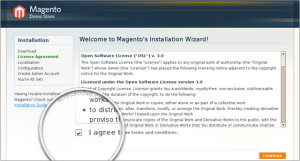
You
must need to agree to click on the check box “I agree to the above
terms and conditions” and click on the Continue button. Now, you can
select your Time Zone, Locale and Currency and press the Continue
button.
Step 2 :
Step 2 :
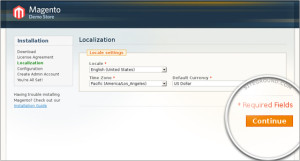
Next, enter the database details: Database Name, User Name and User Password, make sure it correct without any white space.
Step 3 :
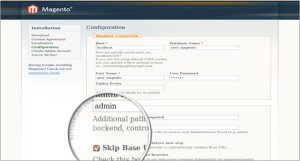
You
can leave the other options intact. Make sure that you place a check on
the “Skip Base URL validation before next step” option. Now you can
click the Continue button to proceed for Next steps.
Step 4 :
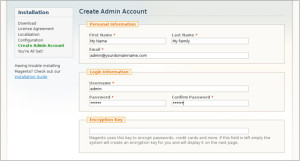
Now
in this step you need to enter the personal information and the admin
login details which you want to use. You can leave the Encryption Key
field empty and the script will generate one for you. Once more, click
the Continue button. Finally, you can add your encryption key, it will
be used by Magento to encrypt passwords, credit cards and other
confidential information.
Step 5 :
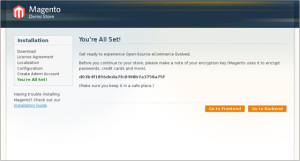
Everything get setup now, you may access magento website Frontend and backend now.




No comments:
Post a Comment